Internal storage is running low”… While this pop-up notification is more common on our smartphones, both laptops and desktops are just as likely to run out of storage space eventually. SD cards and flash drives were created specifically for this reason – the temporary, portable solution to limited local storage.
Unfortunately, SD cards and flash drives aren’t really practical for expanding storage space over a long period of time. Large programmes can’t be installed on them either. External hard drives have become the way forward for most of us who store hours of music and loads of photos from as far back as we can remember. Of course, cards and drives haven’t been replaced; they just simply aren’t enough all the time.
Now you’re contemplating buying your own external hard drive. However, before you checkout the first one in your Amazon cart, here are four things you need to know before purchasing your next external hard drive.
SSD or HDD?
 While exploring the vast number of hard drives, you quite likely would have come across the two types that are available; Solid State Drive (SSD) and Hard Disk Drive (HDD). They both accomplish the same task of keeping your computer files backed up safely in another location. The difference is that HDDs should be handled much more carefully. Because of the internal moving parts HDDs are likely to crash when carried around roughly. With SSDs, the opposite is true and that’s great, but you’ll be paying a hefty price for an SSD drive relative to the price of an HDD.
While exploring the vast number of hard drives, you quite likely would have come across the two types that are available; Solid State Drive (SSD) and Hard Disk Drive (HDD). They both accomplish the same task of keeping your computer files backed up safely in another location. The difference is that HDDs should be handled much more carefully. Because of the internal moving parts HDDs are likely to crash when carried around roughly. With SSDs, the opposite is true and that’s great, but you’ll be paying a hefty price for an SSD drive relative to the price of an HDD.
How much space do you really need?
From as little as 512 gigabytes to as much as 16 terabytes. It goes without saying that the more storage you require, the more cash you’ll need to spend, which is why it’s worth careful consideration how much storage you settle for. The  photography enthusiast will obviously have different needs compared to someone who requires a safe backup location to store endless amounts of word documents, spreadsheets, presentations etc.
photography enthusiast will obviously have different needs compared to someone who requires a safe backup location to store endless amounts of word documents, spreadsheets, presentations etc.
Security
Most drives only serve as a storage box. That in itself is not a problem, however if you prefer added security in the form of a password as well as automatic backup to a select cloud storage. Then an external hard drive is your best bet… of course, at a higher price.
Data Transfer Speed
This has to do with the hard drive’s read/write speed. What this means, in short, is that transferring data will be a lot smoother and quicker if read/write speeds are high on your list of priorities when it comes to external hard drives.
Finally
What works for one may not work for another. Get out there and choose one (or more) of the types of hard drives that suits your lifestyle.